IF YOU’VE EVER played the game of texting cat and mouse, then this might be music to your ears.
You can read your WhatsApp messages without the other person knowing, thus giving you infinite time (well, an amount of time) to dodge a tricky text, appear aloof, or come up with a sparkling response.
Usually a received WhatsApp messages goes through three stages:
- a grey tick appears next to the sender’s message when they send it
- twogreyticks appear when it was been delivered
- those ticks turn blue when the message has been read
Want to avoid the blue ticks? Want time to come up with a way to get out of going to lunch at Aunty Teresa’s? Want more time to respond to the infuriatingly open-ended ‘hey’ from that lad you met in Coppers?
Then simply switch the phone to airplane mode, and then check the message. The blue ticks won’t appear. (They will as soon as you switch airplane mode back off again).
Of course, you can turn off the ticks simply by switching off your WhatsApp ‘read receipts’ in your privacy settings, but then you won’t see anyone’s ticks either. Are you ready to live like that?
The airplane mode trick isn’t a new one, but it’s been brought to the internet’s attention by Reddit user Fr0zn, who says the same trick works with Facebook messages.
So, go forth and creep.