EVER HEARD THE fact that we only use 10% of our brain’s full power?
Well, the same could be said for that Android smartphone of yours. We all know that our phones have huge capacity, but are we using them to their full potential?
In a world full of technology and ingenious life hacks to make our lives easier, perhaps there are ways we could make our own pocket powerhouses work a bit harder for us.
Here’s how to make sure your Android phone is doing all it can…
1. One-stop search shop
In Google Search, go to Settings>Phone Search, and tick off the ones you use. This allows you to search through your phone or other apps straight from Google Search. For example, you can search for a contact without going to Contacts, find an app on your phone, or open a doc without finding it in Drive.
2. Block, stop and roll
With older Android versions, try Settings>Call settings>Blacklist. On newer phones, in the contact’s Menu>Select Options>Select to send all calls directly to voicemail.
3. Head like a sieve
If you’ve forgotten your lock patten on Android, there is a way to fix it – but, don’t worry, it’s secure. Enter the patten wrong five times, wait for 30 seconds, then click Forgot Pattern. This will enable you to enter the same Gmail account and password with which you activated the phone. (If you don’t know the Gmail account’s details, then you’ll have to hard reset and lose all your settings/apps.)
4. Save it for a rainy day
If your tablet or smartphone is running low on battery – or you know you’ll need it to last longer than usual (hello, music festivals) – then switch it to conserve power. On an iPhone, you need to mess around with screen brightness and apps yourself, but some Samsung phones let you simply flick the switch and they do it all. Handy. Try Setting > Power Saving Mode and enable Use Power Saving Mode.
5. Lassie, come home
Set a shortcut to the Google Maps directions to your house on your home screen. Then when you’re off rambling, just one click will give you step-by-step directions home in an instant.
6. How soon is now?
Another handy feature that comes straight out of the box is Google Now. It shows you info based on what it thinks you might need, taking your location and the time into consideration. find it by going to settings in the Google+ app – set it to only work when you’re on WiFi if you need to save data or battery.
Any tips and tricks for your Android phone you’d like to share? Let us know in the comments.
Feel like trying out some of these Android tips and tricks for yourself, but don’t have the hardware yet? Well, D.I.D Electrical have got you covered. In their state of the art Samsung Zones, you can come and test out all the latest Samsung phones and tablets. One thing you’ve got to try in real life is the Tab S – with its incredible screen, slim size and zippy processor, it has to be seen to be believed.
And what’s more, you can head over to did.ie today for your chance to win a brand new, free Samsung Galaxy Tab S. More details at did.ie.










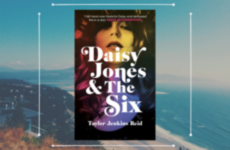





COMMENTS (29)